WordPress 5.0
WordPress 5.0 will be released tomorrow, December 6th. This is one of the largest updates WordPress has seen in a long time, as it includes the new Gutenberg editor.
About Gutenberg
Gutenberg is the new WordPress editor. It replaces the classic editor, and has been available as a plugin for testing/development. If you have not checked this out yet, a basic new post page looks like this:
The new editor is intended to significantly improve the WordPress editing experience – making it easier for new users, more flexible, and giving it a modern feel. It is based around the concept of ‘blocks’, which can be moved around on the page and edited/styled individually. This is similar to the way a lot of premium themes function. Plugins can add new blocks to the site, and editing is a much more visual experience, with the editor looking closer to what most sites really show on the front end.
Potential Problems
When WordPress has a major update there is always the potential for problems – we’ve often suggested waiting some time before upgrading, as the minor updates released in subsequent weeks tend to fix these. Although Gutenberg has gone through extensive testing, the editor is an area where many themes/plugins interact, and it’s likely that the new editor will for some sites cause problems with editing, potential 500 errors/white screens, and various other issues, particularly when accessing edit/add post/page screens. There have also been problems where editing older posts with the new editor causes their formatting to be broken or the posts to break in other ways.
As always, the potential for issues will be greatest for sites that are more dated (especially those with abandoned plugins), haven’t regularly updated some of their addons, or are very complex in terms of the addons/etc in use. Sites running plugins/themes that are regularly being updated will likely see the majority of problems resolved more quickly after release, if any exist at all.
Premium themes that use custom page builders or sites using these as an addon of some sort also may have issues with Gutenberg. If your site uses a page builder or anything that significantly modifies the post editing process it would make sense to check with that developer’s site or support team to determine whether it is compatible with WordPress 5.0.
WordPress 5.0 at Lightning Base
WordPress 5.0 and Gutenberg don’t have any problems running at Lightning Base – we don’t modify the editor itself and we have had test sites running Gutenberg and 5.0 for some time.
By default the Lightning Base installer/management tool provides automatic minor core updates, meaning it will not in the near future update any sites to WordPress 5.0. If you have configured the tool (the ‘W’ icon in cPanel) to provide major updates, then this will roll out shortly after the 5.0 release.
Although not specific to Lightning Base, WordPress core itself can also deliver updates, and by default will also only force minor updates. If you have added this line to the wp-config.php, however, it could update to 5.0:
define( ‘WP_AUTO_UPDATE_CORE’, true );
New WordPress installs created on our system within a few days after the 5.0 release will by default use 5.0.
If WordPress is updated automatically or manually, we do always have backups available for an immediate restore.
Testing & Backups
If you want to test out Gutenberg on a new site, you can login to your account here, go to cPanel, and use our installer to create a new installation.
You can also use our clone feature to copy your existing site and try upgrading to 5.0 risk-free. If you would like to do that, please follow our clone instructions.
Finally, if you update and need to roll back for any reason, we send backups offsite nightly and retain these for 30 days. You can initiate a restore using the instructions here.
The Classic Editor Plugin
If you’re concerned about 5.0 or know for some reason that your site will not be compatible, there is a Classic Editor Plugin available. This will allow the use of the classic editor in WordPress 5.0. It can (and should) be installed before upgrading if you expect to use it with 5.0, although it can also be put in place post-upgrade.
Should I Update?
Given the substantial changes included in 5.0, our recommendation for most sites is to hold off on updating initially, unless you’ll be testing first. The 5.0 release will not include security fixes, and when security fixes are released they are being backported to earlier branches under current policy, so it is fine to wait. Once a minor release or two roll out and plugins/themes get through troubleshooting problems then it will likely become time for most sites to upgrade.
Going forward I expect that Gutenberg will be a great benefit to WordPress. It will definitely have a learning curve for many long term users, and the reality is that some sites won’t be able to take full advantage until they are rebuilt on a new theme or set of plugins. But the new editor is already a more modern-feeling piece of software and the flexibility should help stop the current fragmentation of WP sites into a variety of incompatible page builders. If you have any questions about Gutenberg, run into problems, need a backup restoration, or more, please just get in touch with our support.


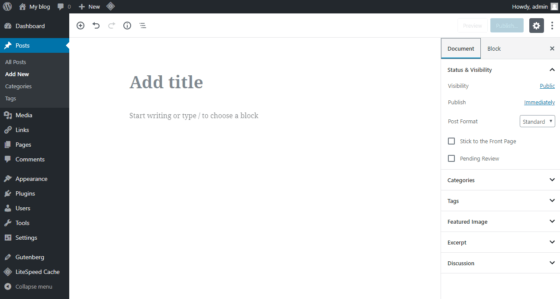
Thanks for this advice. It puts my mind to rest. Will definitely wait a few weeks for the dust to settle…especially since you pointed out that it contains no security updates.